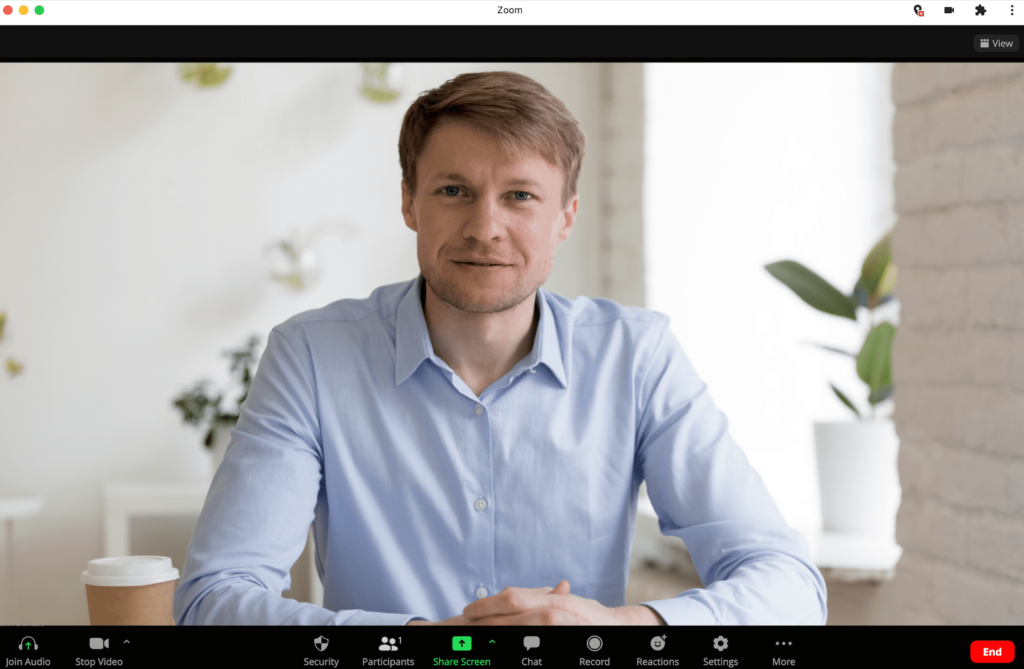Google | Zoom on Chrome OS
Empower your organization by enabling your education community or workforce to learn and collaborate in real time, regardless of location.

Zoom has partnered with Google in the creation of the Zoom Progressive Web App (PWA) for Chrome OS, which leverages web-based technology to deliver a native desktop experience.
PWAs are web apps that can be installed on Chrome OS to provide an app-like experience while using the same technology as your web browser and Chrome OS. PWAs are usually faster and more functional than a regular app, and take up less storage — which is great for cloud-based devices. If you’re a systems administrator, you can still remotely install and manage the PWA, providing centralized configuration and security options.
Partnering closely at the application and OS level, Zoom optimized for Google’s Chrome OS delivers a unified communication platform designed for remote collaboration and communication, ensuring teachers, students, IT departments and employees stay productive wherever they are.
Continually improve
– Never miss out on the latest and greatest Zoom features with automatic updates.
Provide peace of mind
– Stay in control with remote, centralized configuration and security options.
Facilitate connection
– Connect hybrid work and learns through easy, remote installation on any device and platform.
Minimize distractions
– Improve efficiency and reduce downtime needed for updates and patches by utilizing a PWA.
The Zoom PWA can be installed from the Google Play store.
Download the app, then either log in or join a meeting — and you’re up and running. You can also install the new app directly from your web browser navigation bar as well as via central admin management.
Configuring the Zoom for Chrome PWA
Zoom and Google are part of the MCA – Modern Computing Alliance
Chromebook, ChromeOS, and the ChromeOS logo are trademarks of Google LLC.